Each project in Ruddr has a status. The six options for a project's status are:
- Tentative
- Not Started
- In Progress
- Paused
- Completed
- Cancelled
These options get set (Figure 1) on the Overview tab of the Edit Project drawer. In order to edit a project, you must have access to the project and also have the Edit project permission set on your security role.
Figure 1 - Specify the Current Project Status
It is important that the project manager or another team member with sufficient privileges keep the project status up to date. When all work on a project has been finished, the status should be moved to Completed.
If a project is set to Paused or Completed and you no longer want time or expenses to be added or edited for the project, turn on the Lock time and expenses option (Figure 2) on the Edit Project drawer.
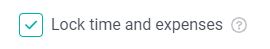
Figure 2 - Set the Lock Time and Expenses option on the Project to Prevent New Time and Expense Entries